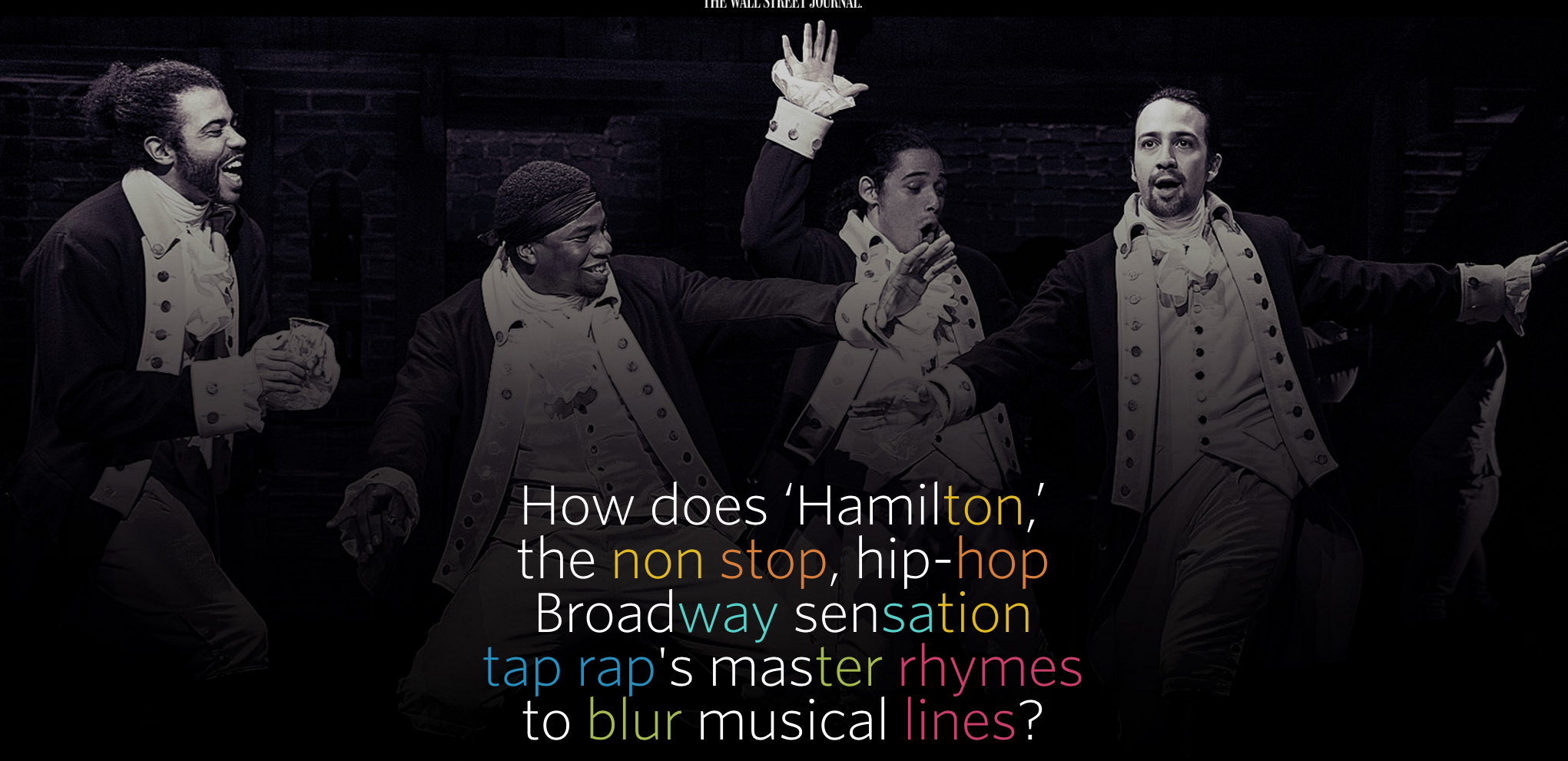
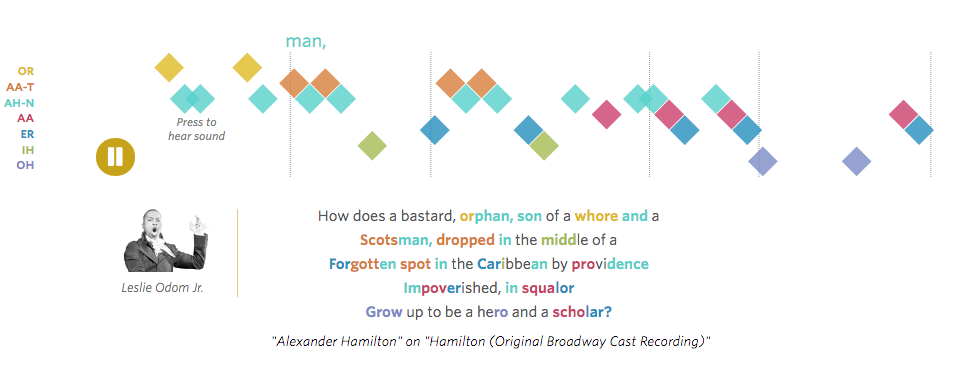
The algorithm used in the data visualization breaks words into their component sounds and groups the similar-sounding syllables into color-coded rhyme families. Perfect end rhymes are red and blue, imperfect rhymes are teal and orange and so on. The beginning of the visualization opens with a recording of a verse from the song “Alexander Hamilton” At first, it can be difficult to understand the rhyming techniques used; however, the visualization breaks down the verse, step-by-step. After learning about different rhyming techniques and understanding the color-coding, it is easy to identify and appreciate the nuances in the lyrics. The data visualization also samples some of today’s popular artists, and demonstrates how the same techniques are present in their lyrics.
This engaging data visualization is more proof that simple visual metaphors can deepen our understanding of complex ideas. In fact, visualizing sound is a profound way to connect the senses, allowing us to appreciate one art form through the lens of another.

Recent Comments